Event Promotion Guide

Social Media Tips
Tips from Debbie Ford
Looking to promote your event at the Festival of Chichester? Debbie Ford of The Chichester Social has put together the perfect “Cheat Sheet” of tips to help get you noticed online.
Debbie’s guide offers a wealth of information on making the most of your social media channels, as well as how to best present your event.
Social Media Tips
Platform-Specific Guidelines

Print Media Essentials
Keep Posters Clean and Simple
- Include one high-quality image.
- Essential information only: event title, date, time, venue, and ticket information.
- Clear call-to-action (how to book).
- QR code linking to booking page.
- Festival of Chichester approved branding.
- Consider using Canva (canva.com) for professional-looking designs, as they have 1,000s of templates that can give you a head-start – ask me, if you need support/guidance.

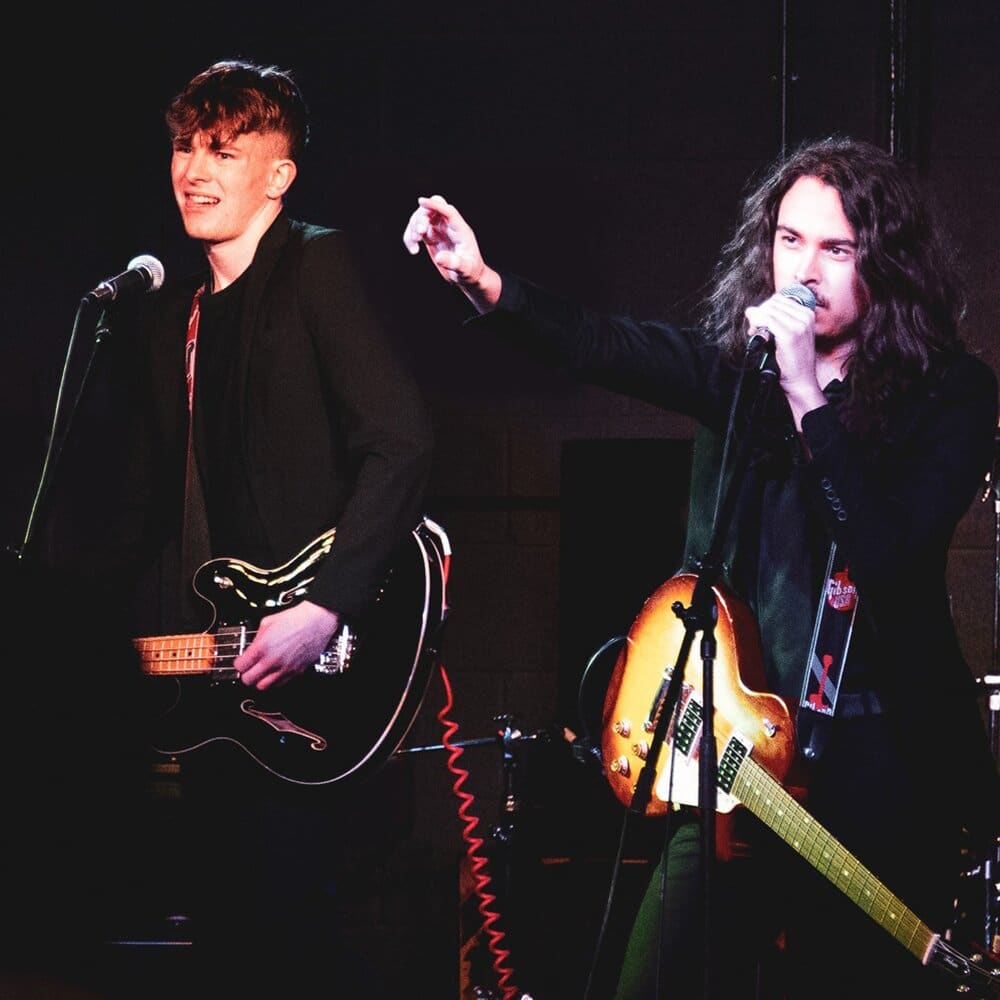
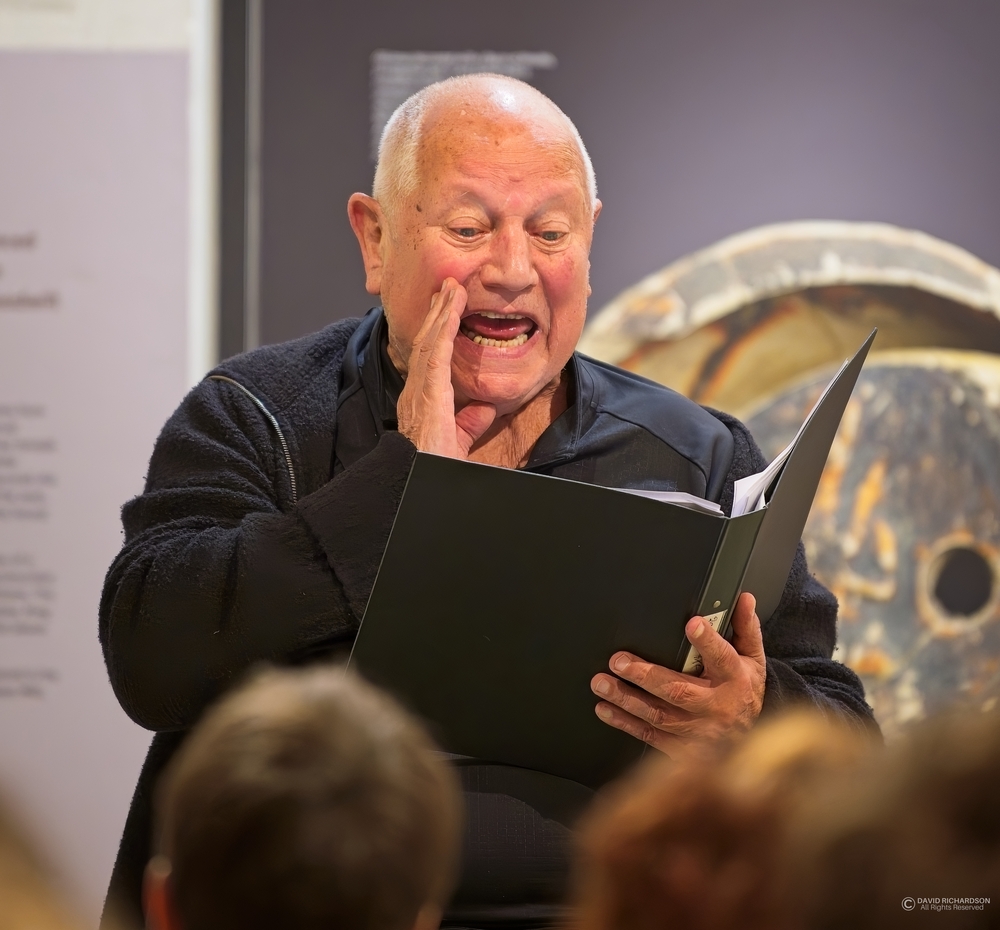
Digital Image Guidelines
Image Quality Standards
- Use high-resolution images (minimum 1920×1080 pixels for digital).
- Ensure proper lighting and clear focus
- Consider professional photography for key promotional shots.
- Always credit photographers.
- Get permission for using performer photos from previous shows.

Social Media Best Practices
General Tips
- Post consistently, especially in the weeks leading up to your event.
- Share behind-the-scenes content (rehearsals, setup, performer interviews).
- Keep posts concise – one clear message per post.
- Use high-quality visuals with every post.
- Do not use QR codes on social media posts: you can’t scan these while on your phone! Create and share specifically for that placement (ie don’t just publish a flyer, as there is generally too much information).
- Engage with comments and messages promptly.
Social Media Tips
Platform-Specific Guidelines

- Stories: Perfect for real-time updates and behind-the-scenes content.
- Don’t forget to add the link to book in your profile bio, you can add up to five links (you don’t need a separate tool for links, it’s all available in-app)
- Reels: 15-60 second vertical videos for maximum reach
- Relevant hashtags: #FestivalOfChichester #Chichester #WestSussexEvents
- Tag @FestOfChi in posts for potential reshares.


Video Content Tips
Format Guidelines
- Landscape or Portrait: Facebook, YouTube (the exception being YouTube Shorts, use vertical ie Portrait).
- Portrait: Instagram Reels, TikTok.
- Always include captions for accessibility.
- Keep videos under 2 minutes for social media.
- Start with a hook to grab attention in the first 3 seconds.

X
(Formerly Twitter)
- Quick updates and announcements.
- Engage in conversations with local community.
- Use platform-specific scheduling tools.
- Keep posts brief and engaging.

- Ideal for event pages and longer-form content.
- Use Meta Business Suite (https://business.facebook.com) to schedule posts.
- Share direct ticket links.
- Create Facebook Events for better reach.
- Videos can be landscape or portrait format.
- Enable and edit auto-generated captions for accessibility.
